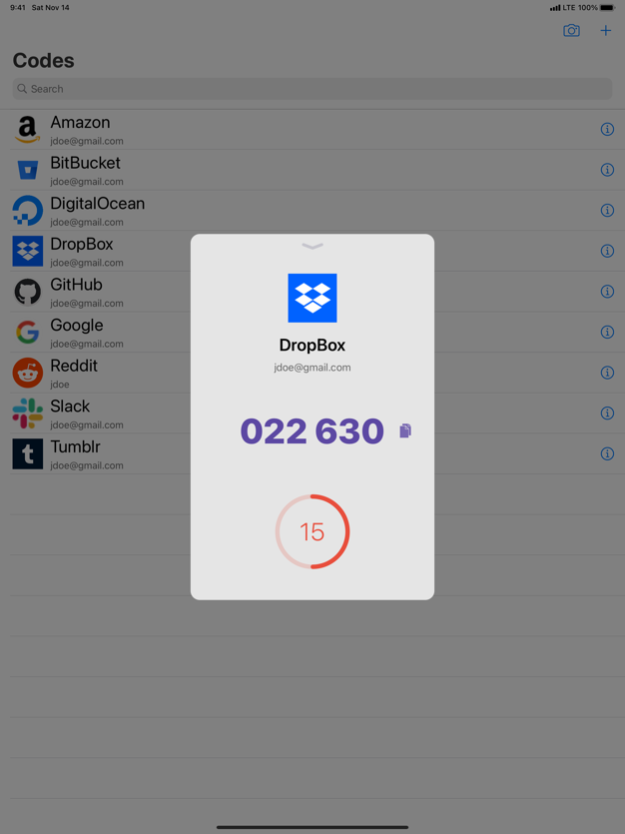CodeSafe 1.0.1
Continue to app
Free Version
Publisher Description
CodeSafe is an authenticator app for two-factor authentication. It works with sites that require a verification code in addition to your username and password. These codes are usually imported by scanning a QR code.
Features:
- Codes are stored encrypted in the keychain for security.
- Support for scanning a QR code but manual entry is also supported.
- Synchronize codes via the iCloud keychain.
- Configurable icons for accounts. A domain name or URL is used to retrieve an icon, similar to a web browser.
- Themes-including a dark mode for better viewing at night. It will automatically switch to dark mode based on the screen brightness.
- Tap a code to copy to it and paste it in other apps.
- Supports both time-based (TOTP) and counter-based (HOTP) codes.
- Send codes to the companion Apple Watch app so you can get verification codes from your watch.
Privacy:
All data is stored and remains on the local devices except in the following cases:
- iCloud synchronization will add the code to your iCloud keychain.
- Icons are downloaded from the specified domain / URL. These icons are fetched from the websites in the same way that a browser displays an icon for a site. After downloading the icon is cached on the device.
Nov 16, 2020
Version 1.0.1
- Fixes an issue in iOS 14 where codes do not display all the digits.
- Fixes an issue in iOS 14 where the status bar may not change colors to match the current theme.
About CodeSafe
CodeSafe is a free app for iOS published in the System Maintenance list of apps, part of System Utilities.
The company that develops CodeSafe is Kevin Cramer. The latest version released by its developer is 1.0.1.
To install CodeSafe on your iOS device, just click the green Continue To App button above to start the installation process. The app is listed on our website since 2020-11-16 and was downloaded 1 times. We have already checked if the download link is safe, however for your own protection we recommend that you scan the downloaded app with your antivirus. Your antivirus may detect the CodeSafe as malware if the download link is broken.
How to install CodeSafe on your iOS device:
- Click on the Continue To App button on our website. This will redirect you to the App Store.
- Once the CodeSafe is shown in the iTunes listing of your iOS device, you can start its download and installation. Tap on the GET button to the right of the app to start downloading it.
- If you are not logged-in the iOS appstore app, you'll be prompted for your your Apple ID and/or password.
- After CodeSafe is downloaded, you'll see an INSTALL button to the right. Tap on it to start the actual installation of the iOS app.
- Once installation is finished you can tap on the OPEN button to start it. Its icon will also be added to your device home screen.